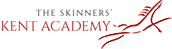- Home
- Admissions
- Device Scheme
Device Scheme
Many of our key systems are now centred on this use of technology for staff, students and parents. This includes direct communication via email, a parent portal providing real time access to your child’s attendance, behaviour and progress and the setting, recording and submission of Independent Learning. Along with these uses, teachers and students utilise the device for learning activities, which provide redefined pathways to subject knowledge and understanding in new, creative, engaging and exciting ways.
Each year we offer a device to incoming year 7 students (and in year admissions). The device varies from year to year, depending upon what is available and what we think represents good value for money.
This year we are offering the Dell Latitude 3340 - 2 in 1 Laptop / Tablet. This is a device that offers a great balance between power, and size. It is compact with a screen size of 13" and can switch between tablet, and laptop mode by folding the screen back on itself. It comes with an i5 processor, and 16 GB of memory.
 |
 |
Each student who joins the the scheme in 2025 is provided with:
- A Dell Latitude 3340 - 2 in 1 Laptop / Tablet (the device will be asset tagged but this can be easily removed at a later date)
- A protective bag
- A power supply
- Wireless connection to the internet at the Academy (with appropriate filtering)
- The device will also have internet filtering when used at home
- Access to software and applications that will be used across the curriculum, such as Class Charts, The Microsoft 365 Suite, and Adobe Creative Cloud suite
- Warranty for three years
- Accidental damage cover for three years (please note, only one claim is allowed per year). If the device is damaged twice, you are free to take the device to be repaired privately.
Click to download the information booklet. Please read this before applying to the scheme.
How to apply:
Please complete this form to apply for a device.
In Year Applications
For students who join the Academy as an in-year applicant, the Academy offers the following:
Year 7 - Once the form has been completed, a one-off payment will be required. The amount will depend on the date of admission. After this, you can either set up a Direct Debit or pay the remaining balance in full upfront.
Year 8 - Once the form has been completed, a one-off payment will be required. The amount will depend on the date of admission. After this, you can either set up a Direct Debit or pay the remaining balance in full upfront.
Year 9 - 11 - Devices are available to Years 9–11, but the full amount must be paid outright.
The end of the programme:
- Once the full cost of the device has been covered (usually after three years) the ownership of the device is transferred to you, and it becomes your property.
- If you wish your child to continue to use the device in the Academy, then the management software must stay in place.
- The management software can be removed upon request, but this means the device can no longer be used in the Academy.
- We will continue to provide IT support in the Academy but cannot offer replacements or paid repairs once the cover has expired.
- If your child leave the Academy early, then the device remains the property of the Academy, so would have to be returned. If you would like to keep the device, you could pay an agreed amount (dependent on length of time in the scheme) to transfer ownership of the device. Please contact this email to discuss this: finance@skinnerskent.org.uk
If you have any further questions, please contact the Academy or email devices@skinnerskent.org.uk
Downloads
| Page Downloads |
|---|
| Device Scheme 2025 |